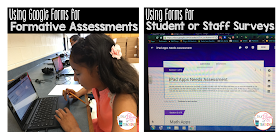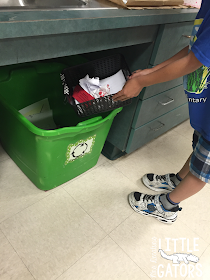The paperless classroom isn’t just around the corner anymore. It is here now! Thanks to 1:1 technology, students around the globe have access to their own digital devices such as wireless laptops, Google Chrome Books, and iPads. Many teachers and students now have access to a wide array of digital resources. This allows teachers to easily manage learning environments (even from their couch at home) and allows students to take responsibility of their own learning. Teachers are now using a variety of iPads apps and web tools to increase productivity. Classroom blogs, document sharing and storing sites, cloud based tools such as Google Docs and Dropbox, and even Learning Management Suites such as Google Classroom and Canvas are becoming more and more popular among teachers and school districts.
So, how can you transition to a paperless classroom?
It’s really much easier than you may think, and maybe you have already started the transition. Even if you only have one iPad, a small set of Google Chromebooks, or a few desktop computers – you can begin the switch to seeing less paper on your desk to more online digital products from students.
And, what's the best part? Students love going digital! This transition makes up a huge part of their generation today. We are literally in the “Digital Age” and students pick up and use technology much easier than most teachers can. Remember, if you only have a few devices in your classroom students can still complete online assignments during small group instruction with rotations.
Here are a few tips to help you start thinking about going green and creating a more paperless classroom.
Going Green with iPads
I’m constantly using iPads in my classroom. The best part about having iPads is that almost every student can pick one up and use it with very
little instruction. Most students today have access or have had access to some
sort of tablet since they were very small. I have kindergarten and first grade
students come to the lab and touch the screen on my desktop instead of using
the mouse because they are so used to those touch screen devices!
QR Codes are very popular and so easy to create. Sites such
as Chirbit, Unitag, QR Code Generator, and QR Stuff make QR Codes come to
life! Now, you can add sounds, voice narration, or symbols and shapes to your
QR Codes. They are super easy to make!
Here's an activity from Erintegration my second graders competed earlier this year where they scanned QR Codes to learn
more about shapes and their properties. This is a great lesson for 2nd grade and up! Click here to find this activity in Erin's store for free!
Here students are learning about parts of speech by playing
an iPad Scoot Game from Erintegration found here!
You can also use iPads in a variety of other ways. I love
using Book Creator and Toontastic to create digital books and cartoons. Apps
such as Explain Everything and Educreations turn iPads into interactive whiteboards.
Plus, there are tons of spelling practice and math fact fluency apps that are fun
and educational for students to use. Want students to be more creative? There’s
an app for that! iMovie and Stop Motion allow students to create their own
movies while Haiku Deck and ThingLink give students flexibility in creating
colorful and interactive presentations. Do these apps sound too hard for your
students to use? Trust me, they are not! I teach grades K-6 and even my
youngest students use many of these apps.
Going Green with Google Apps
Google Apps make up a huge part of my classroom! Eighty
percent of what I teach includes using one or more of the Google Apps at a time.
Today, sixth graders received an assignment in Google Slides on writing a
persuasive essay about their Washington, DC trip. They were required to write
their essay in Google Docs and include photographs from their trip. Once they
are finished, students will send their completed assignment to me through email
and I’ll edit it, make comments and grade it right from my own comfy couch at
home!
And a few weeks ago, 5th graders completed an
interactive Google Slides assignment on The Water Cycle. They shared their
completed work with me and I graded it from home. This lesson came from
Danielle Knight. Her Go Interactive Google Notebook Collection is Ah-mazing!!!!
You can check out this Water Cycle edition here.
Did you know that students can access their Google account
from anywhere? Yep, several of my students finished this assignment at home and
sent it to me to grade. All online, all digital, all paperless!
Right
now, third and fourth grade students are working on Non-Fiction Text Features
using Google Slides and the desktop Snipping Tool. They find non-fiction text
features using Capstone Interactive (an online digital collection of
non-fiction books that our school pays for). They take a picture of the text
feature they have found using the snipping tool and insert it into the
appropriate slide. My 2nd graders will start this soon! I can’t take
credit for this wonderful idea. Erin from Erintegration actually created the
majority of these slides. I just added a cover slide and a slide with
directions. You can find it her At Home with Google Apps Series on her blog! {Can you tell I love Erin's products yet?}
I can’t leave out Google Forms. Google Forms is an excellent
assessment tool! Use the add-on Flubaroo, and this Google App will grade the
assessment for you! You can use Google Sheets to manipulate and gather feedback
on skills you may need to reteach. Or, download it as an Excel file.
I also use Google Forms and Google Sheets to for surveys and
needs assessments for our staff.
I believe
that the paperless classroom is here to stay. Developing digital age learning
environments by using the resources available to your students is not only “Earth
friendly”, but it also prepares students for the future. The bonus is, you
won’t need to worry about collecting papers, or those students who always seem
to “lose” their assignment!