Hey everyone!
It's Shana Grooms from Mrs. Grooms' Room. We have been talking this month about Technology Tips and Tricks that we are lucky to know. Let me tell you...I am lucky to know about this little website!!! I loved Padlet when it was Wallwisher, and I love it now that it is Padlet!!!
Padlet is simply a blank wall or space that you can upload different files, photos, websites, vidoes, and well...almost anything! It is a great learning tool for students, teachers, and parents!
I am going to take you through the steps and get you started on Padlet. And I am going to show you one that I made! There is even a freebie on it from my sub plans, The Giant Jam Sandwich.
Of course, you will have to sign up for an account. It is an easy sign-up and it's free. ANNNND when you are finished, you will come to a screen that looks just like this!
Once you are ready, click onto "CREATE NEW PADLET." Now you are ready to BEGIN!!! :)
Step 1
Step Two
Step Three
Step Four
AND once you are finished...voila!! You have a wall!!
Here are some reasons why Padlet is pretty awesome:
1) I can be interactive with my students as a whole and independently. I can use it for any subject!!
2) I can save them to use later and to add other things that I find in the future.
3) I can send the link or address in the search bar to parents to show them student work, things that we are working on in class, or homework assignments.
4) They are easy to use, AND Padlets are kid/parent/teacher friendly!
Matt Miller from Ditch that Textbook came up witha great list of ways to use Padlet in the classroom! You can check it out HERE
I hope you enjoy using Padlet as much as I do!
You can click on the icon above to set up a Padlet account if you would like to try it!
You can click on the icon above to set up a Padlet account if you would like to try it!






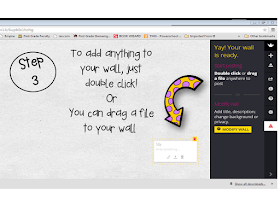




Shana,
ReplyDeleteI have never even heard of Padlet! Where have I been?! Thank you so much for sharing!
Melissa from Mrs. Dailey's Classroom
No problem!! Thanks! I LOVE IT!! And it's so easy and fun!
ReplyDeleteThank you for sharing this. I have loved all of the techie tips you're sharing! I can't wait to use padlet in the classroom!
ReplyDeleteBrandi
Swinging for Success