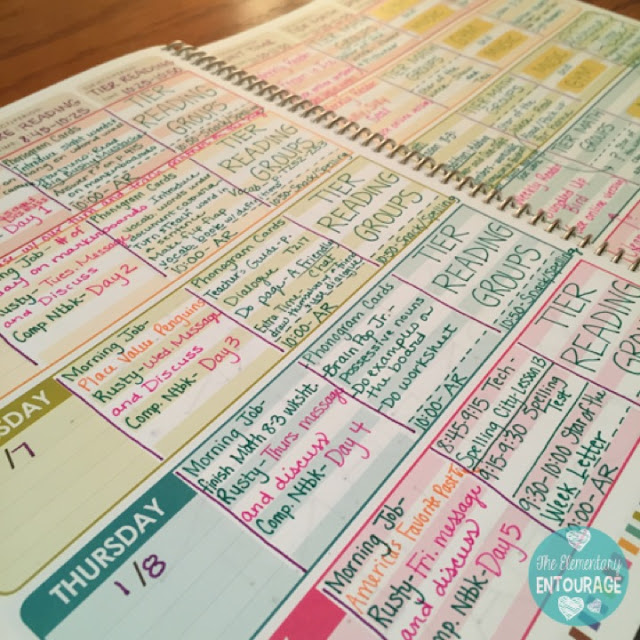I'm hope you have gotten a lot of ideas so far of how to organize your weekly, monthly, and yearly lessons. I liked to do my lesson planning in the middle of the week for the following week. This gave me a few days to make copies, laminate, and prepare for the week ahead, without having to come in on the weekend. I used to get to school about 1 hour early, use my prep period to work, not talk :) and was able to leave about 15-20 minutes after school ended. Don't get me wrong, I socialized with colleagues, but I also tried to use my time wisely. Being organized and prepared will save you hours of time at school.
My last district had all the grade level teachers form committees to work on a curriculum map so every school was teaching the same thing at the same time. This uniformity in your corporation helps students that move around in the district. Here's a peek into how we set our Kindergarten curriculum. It was a lot work to get to this point, but now that it done, it is SO helpful! We have the time frame, skills, vocabulary, mini-lessons, mentor text, standards, extra resources, etc. already listed for us. How amazing is that?!?
Below are more detailed lessons that I would create for myself. I could probably just teach off of the curriculum maps, but I like to have it all spelled out and in 1 spot.
At the beginning of the school year, I teach 1 nursery rhyme a week. That is something that I add in that is not in the curriculum maps, but they are just too fun to not teach. I do a variety of activities during the week to practice the nursery rhyme, sight words, sequencing, retelling, comprehension, etc. You can find these activities for 10 popular nursery rhymes in my Nursery Rhyme Bundle. 



One thing that saves me a ton of time is having my literacy and math centers all planned out for each month. I use similar games, so I can quickly change out a center for the new skill, and the students will already know the game format and directions. Creating and preparing centers can be very time consuming. I have bundled all of my literary centers into one bundle here and all of my math centers into another bundle here.
I hope you have a great school year and that we have helped you find ways to save time and energy when lesson planning.